Tutorials
How do I register?
There are 2 places you can register from:
Register from the MAIN PAGE
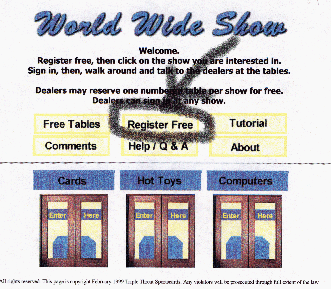
- Click on the button that says "Register Free".
- Read through the rules and basic overview of the site.
- Scroll down until you see "Register for Free!".
- Fill out the form provided.
- Click "Register Me".
- Check your email. If you put in a proper email address, you will recieve
a confirmation email. This email will give you a web page address and 3 items to put into this new web page.
- Go to the web page mentioned in the email. (THIS WEB PAGE IS NOT ACCESSIBLE FROM THE MAIN PAGE!)
- Put in the 3 items, and click Submit.
TO SIGN INTO A SHOW
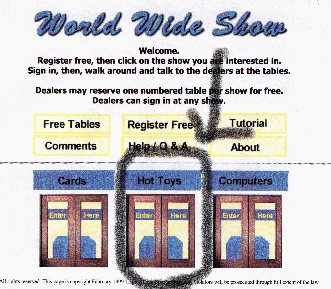
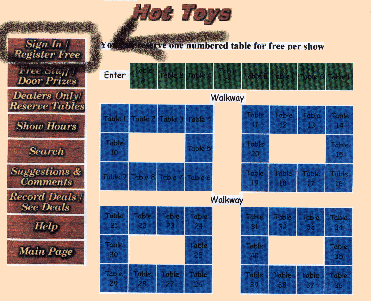
- Click on the show you are interested in going to.
- When at the show, click on "Sign In/Register"
- Put in your User Name and Password. (Once you have registered for one show,
you are registered for them all!) Remember passwords are case sensitive!
- Click on "Sign me in!"
Register from a SHOW
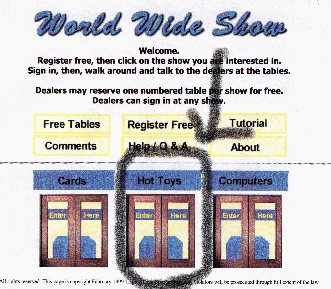
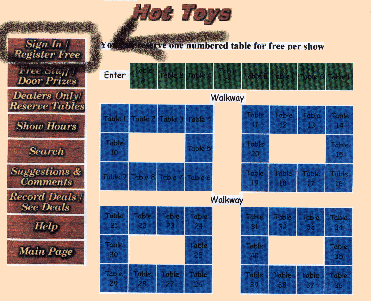
- Click on the show you are interested in going to.
- When at the show, click on "Sign In/Register"
- Read through the rules and basic overview of the site.
- Scroll down until you see "Register Now" (Click there!)
- Fill out the form provided
- Click "Register Me"
- Check your email. If you put in a proper email address, you will recieve
a confirmation email. This email will give you 3 items to put into a web page.
- Go to the web page mentioned in the email. (THIS WEB PAGE IS NOT ACCESSIBLE FROM THE MAIN PAGE!)
- Put in the 3 items, and click Submit.
- Since you registered at a particular show, you are now signed into it!
TO SIGN INTO A SHOW (for future reference)
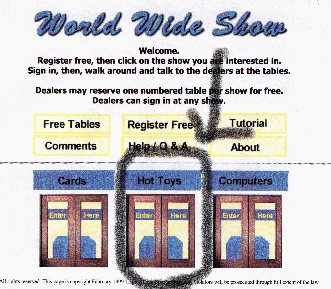
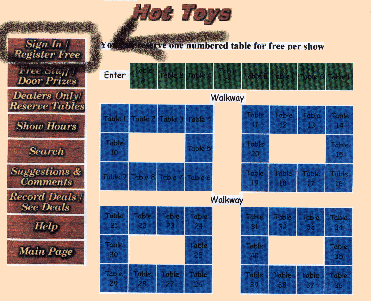
- Click on the show you are interested in going to.
- When at the show, click on "Sign In/Register"
- Put in your User Name and Password. (Once you have registered for one show,
you are registered for them all!) Remember passwords are case sensitive!
- Click on "Sign me in!"
|